NHS Covid-19 App does work on iPhone 12 despite error messages
- 27 October 2020
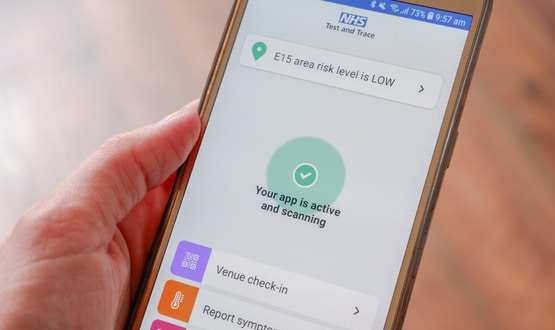
People using the new iPhone 12 or iPhone 12 Pro handsets have reported an error message when trying to use the NHS Covid-19 App.
But the app can run on the new smartphone, released on Friday, according to NHS Test and Trace guidance.
The error message occurs if apps are transferred to the new device from an older iPhone via an iCloud Backup data transfer.
It also appears when transferring apps onto other smartphone models that haven’t been tested with the NHS Covid-19 App, such as the iPhone XR.
The message suggests the app cannot run on the phone due to a “restriction in your settings”.
To fix the problem users need to make a change within their settings menu by:
- Tapping on Exposure Notifications
- then selecting Allow Notifications
- Ensure Active Region is set as “England and Wales” and “Department for Health and Social Care”
When transferring apps from one device to another it does not ask users to allow these permissions, which results the app being unable to use the Bluetooth tracing functionality it needs to work.
“This is because the upgrade does not keep your Exposure Notification settings. You will need to manually turn on Exposure Notifications in your phone settings for the app to work,” NHS Test and Trace guidance states.
The error does not occur when directly installing the app onto the phone.
Responding to several concerns raised on Twitter, the app’s official Twitter account confirmed the iPhone 12 was not on the list of “compatible devices” that had been tested with the software.
“If you’ve recently upgraded to an iPhone 12 and are seeing an error with the NHS Covid-19 app, you may need to manually turn on Exposure Notifications in your settings,” another tweet from the official account stated.
NHS Test and Trace suggests reinstalling the app if users continue to experience issues after following these instructions.
But when a user deletes and reinstalls the app all information previously collected and stored by the app, such as venue check-ins, is also deleted, which could hamper Test and Trace efforts.
Disappearing messages
It comes as the app was updated to fix ix alerts suggesting exposure to coronavirus that then disappear.
Users have said the notifications appeared on their phone, but then disappeared when they opened the app.
The messages were caused by default privacy notifications from Apple and Google, which provide the technology the app is built on.
They were designed to alert users that their app is sharing anonymous contact-tracing information with another app.
Since the update the messages will not be followed by a message from the government telling users to ignore them.
If a user does receive an official notification it won’t disappear and will provide appropriate advice within the app, the Department of Health and Social Care confirmed.
A full list of phones that have been successfully tested with the app is available here.





11 Comments
I am also getting a blue screen. Could nhs digital please provide guidance on when will this get fixed?
I am the same. I phone 11 but just getting blue screen.
It is as working on 10/11/20. Wouldn’t open on 11/11/20 at all. Just getting a blue screen.
Not done anything different. Got iPhone XR.
I’m in an area with a huge amount of numbers so don’t want to have to delete and lose all my data else i won’t get notifications.
What do we do?
iPhone 11 stopped working, only a blue screen.
Decided to try a delete and reinstall. Now works again, but I guess my data is lost.
Same issue i11
Any one going to answer us
I’m already isolated due to an outbreak at work
My XR also not opening since yesterday – I did nothing in between- was working yesterday afternoon, not anymore this morning. Was there an update to the app maybe which will make it not open?? It’s stuck on the blue screen.
Thanks
Updated C-19 app today and now it doesn’t open – iPhone XR being used & I’ve rebooted the phone.
My app is the same and I don’t know why, have you solved your problem?
I have the same problem with my iPhone 11
Was ok until the App update
I have the same issue on my iPhone 11, which isn’t ideal as there’s a local outbreak.
I have a iPhone 11 and my Covid app is refusing to open
Comments are closed.